Lelelab Y2K 76 メカニカル キーボード キット
- 在庫あり、発送準備完了
- 途中の在庫
2K 76 は、Lelelab のスルーホール メカニカル キーボード キットの興味深い解釈です。スルーホール デザインのユニークな美学と現代のキーボード トレンドを統合し、便利なギミックを追加した Y2K 76 は、他に類を見ないとても楽しいカスタム キーボード体験を手頃な価格で提供します。
特徴
- スルーホールの美しさ
- ホットスワップ可能
- つまみ
- LEDスクリーン
- USB Type-A ポート 2 つと Type-C ポート 1 つを備えた USB ハブ機能
- サスペンションマウント
- 温湿度センサー内蔵
- オンボード WPM カウンター、ポモドーロ タイマー、アニメーション
- サイド LED バー、底部 LED ライト、バックライト スイッチ LED、フロント マイクロ LED アレイ
- 経由でプログラム可能 レレコンソール QMK または VIA に基づく
キットには以下が含まれます:
- PCB (すべてのコンポーネントははんだ付け済み、ホットスワップ可能) x 1
- FR4プレート×1枚
- 3mm透明アクリル天板×1
- 5mmフロストアクリルベース×1
- 5mmフロストアクリルスタンドピース×1
- LEDスクリーン×1
- EC11エンコーダー×1
- スプリングポスト(120g)×16
- ゴールドアルミノブキャップ×1
- シリコン足×4
- M2*4ネジ×32本
- M2*6ネジ×7
- M2×9+3ローレットナットスタンド×
レイアウト
76の組み立て方は?
- ここからの手順に従ってください 組み立てガイド
- json ファイルもリンクから入手できます
Great customer support at Keebz and Cables! thanks for all your help guys!
This keyboard is a nice piece of hardware, that pulls a LOT of voltage with all the LED's on it. You want the most beefy short cable for it type properly. Be careful taking the pcb out of the package, there are delicate LED filament on the sides. It's an interesting assembly process, and you need look up the instructions online.....and it's not explained how to navigate the onboard menu's. (press on the knob to access them, scroll back to the title and click to go back). but once you work out the quirks of your particular board...and finally get a link to leleconsole so you can re-assign all the esc keys on the left hand row... it's kinda nice.
I wouldn't recommend it to a first timer in custom keyboards.
TLDR:
- needs beefy power cable, no pretty coiled cables, unless it has been "rated"
- requires patience, and being gentle for assembly! (and afterwards too!).
- Lelelab did not include stabilisers or switch puller as first advertised.
- did not come with build instructions, (but english translation is availible online with a search around)
- occasionally lighting menu slow to load/ issues selecting correct effect. (fix = scroll to top of menu, wait a bit, then scroll to what you want.)
- leleconsole (for programming) can be buggy, and not all included functions on it work. It's hard to find in Australia without community support (lovely community thou)
+ does type
+ is pretty
+ has everything you don't need including temp + humidity sensor
+ saves last settings on lighting, changable though on-board menu.
+ HAS AUTO OFF. each lighting type including screen is separate, so you can set it to turn off and save power.
+ hotswap (but very tight)
+ enough spring standoff's for 3 keyboards + your lelepad.


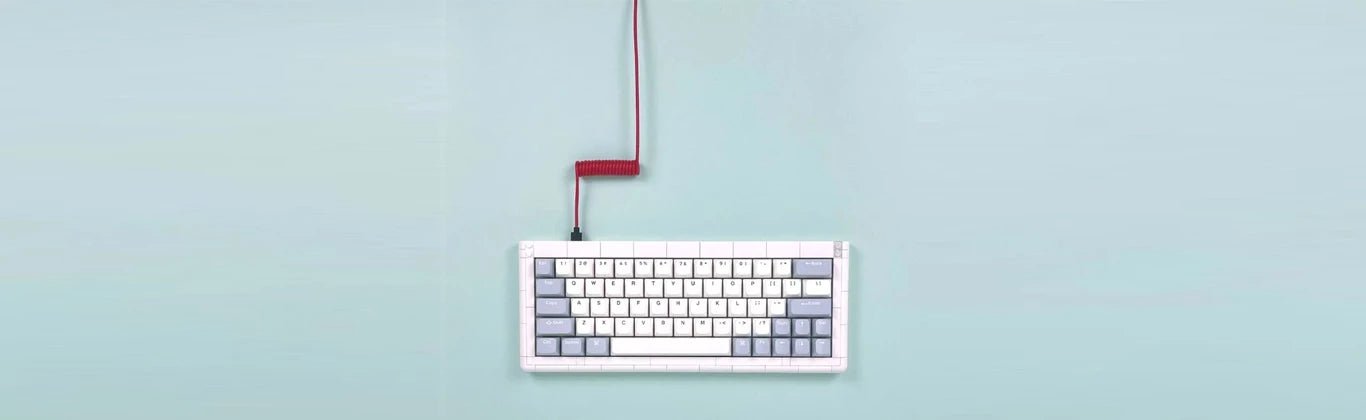





![[Pre-order] Lelelab Y2K 76 Mechanical Keyboard Kit - Keebz N CablesKeyboards](products/pre-order-lelelab-y2k-76-mechanical-keyboard-kitkeyboards-989525.jpg)
![[Pre-order] Lelelab Y2K 76 Mechanical Keyboard Kit - Keebz N CablesKeyboards](products/pre-order-lelelab-y2k-76-mechanical-keyboard-kitkeyboards-335667.jpg)
![[Pre-order] Lelelab Y2K 76 Mechanical Keyboard Kit - Keebz N CablesKeyboards](products/pre-order-lelelab-y2k-76-mechanical-keyboard-kitkeyboards-940732.jpg)
![[Pre-order] Lelelab Y2K 76 Mechanical Keyboard Kit - Keebz N CablesKeyboards](products/pre-order-lelelab-y2k-76-mechanical-keyboard-kitkeyboards-100950.jpg)
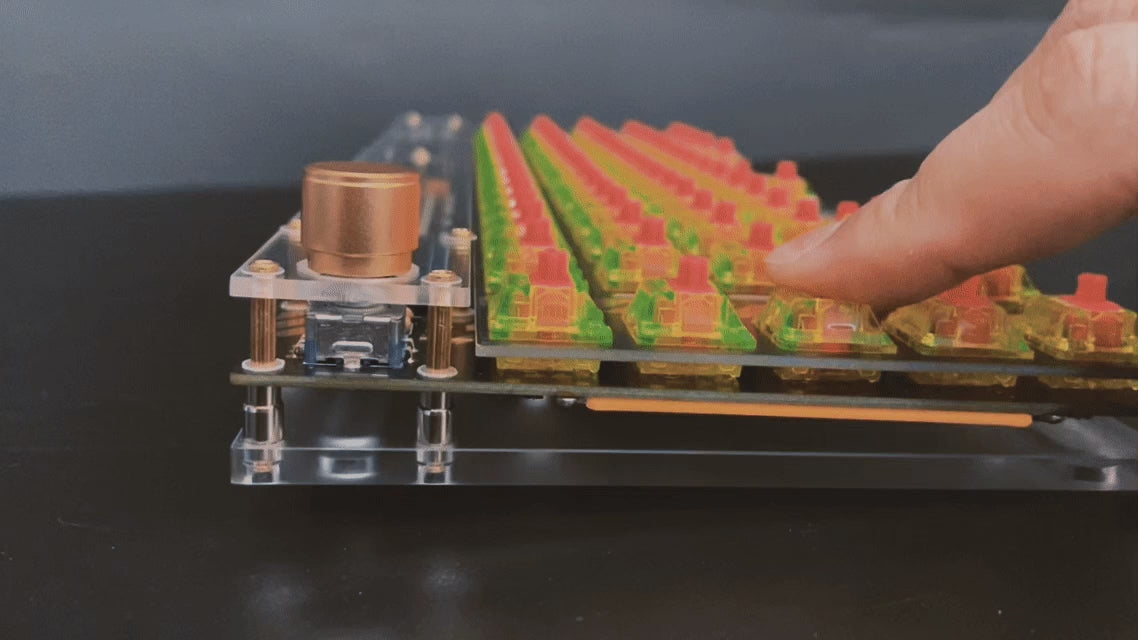
![[Pre-order] Lelelab Y2K 76 Mechanical Keyboard Kit - Keebz N CablesKeyboards](http://www.keebzncables.com/cdn/shop/products/pre-order-lelelab-y2k-76-mechanical-keyboard-kitkeyboards-989525.jpg?v=1678708968)
![[Pre-order] Lelelab Y2K 76 Mechanical Keyboard Kit - Keebz N CablesKeyboards](http://www.keebzncables.com/cdn/shop/products/pre-order-lelelab-y2k-76-mechanical-keyboard-kitkeyboards-335667.jpg?v=1678708968)
![[Pre-order] Lelelab Y2K 76 Mechanical Keyboard Kit - Keebz N CablesKeyboards](http://www.keebzncables.com/cdn/shop/products/pre-order-lelelab-y2k-76-mechanical-keyboard-kitkeyboards-940732.jpg?v=1678708968)
![[Pre-order] Lelelab Y2K 76 Mechanical Keyboard Kit - Keebz N CablesKeyboards](http://www.keebzncables.com/cdn/shop/products/pre-order-lelelab-y2k-76-mechanical-keyboard-kitkeyboards-100950.jpg?v=1678708968)




