Lelelab Y2K 76 기계식 키보드 키트
- 재고 있음, 배송 준비 완료
- 재고가 진행 중입니다.
2K 76은 Lelelab의 스루홀 기계식 키보드 키트를 흥미롭게 해석한 제품입니다. 스루홀 디자인의 독특한 미학과 최신 키보드 트렌드를 통합하고 유용한 특수 효과를 추가한 Y2K 76은 합리적인 가격으로 독특하고 재미있는 맞춤형 키보드 경험을 선사합니다.
특징
- 스루홀 미학
- 핫스왑 가능
- 손잡이
- LED 스크린
- 2개의 USB Type-A 및 1개의 Type-C 포트를 갖춘 USB 허브 기능
- 서스펜션 마운트
- 온도/습도 센서 내장
- 온보드 WPM 카운터, 포모도로 타이머 및 애니메이션
- 측면 LED 바, 하단 LED 조명, 백라이트 스위치 LED, 전면 마이크로 LED 어레이
- 다음을 통해 프로그래밍 가능 렐레 콘솔 QMK 또는 VIA 기반
키트에는 다음이 포함됩니다:
- PCB(모든 구성 요소는 납땜되었으며 핫스왑 가능) x 1
- FR4 플레이트 x 1장
- 3mm 투명 아크릴 상판 x 1
- 5mm 반투명 아크릴 베이스 x 1
- 5mm 젖빛 아크릴 스탠드 피스 x 1
- LED 스크린 x 1
- EC11 인코더 x 1
- 스프링 포스트(120g) x 16
- 골드 알루미늄 손잡이 캡 x 1
- 실리콘 피트 x 4
- M2*4 나사 x 32
- M2*6 나사 x 7
- M2*9+3 널링 너트 스탠드 x
공들여 나열한 것
76을 조립하는 방법은 무엇입니까?
- 이 단계를 따르십시오. 조립 가이드
- json 파일도 링크에서 볼 수 있습니다
Great customer support at Keebz and Cables! thanks for all your help guys!
This keyboard is a nice piece of hardware, that pulls a LOT of voltage with all the LED's on it. You want the most beefy short cable for it type properly. Be careful taking the pcb out of the package, there are delicate LED filament on the sides. It's an interesting assembly process, and you need look up the instructions online.....and it's not explained how to navigate the onboard menu's. (press on the knob to access them, scroll back to the title and click to go back). but once you work out the quirks of your particular board...and finally get a link to leleconsole so you can re-assign all the esc keys on the left hand row... it's kinda nice.
I wouldn't recommend it to a first timer in custom keyboards.
TLDR:
- needs beefy power cable, no pretty coiled cables, unless it has been "rated"
- requires patience, and being gentle for assembly! (and afterwards too!).
- Lelelab did not include stabilisers or switch puller as first advertised.
- did not come with build instructions, (but english translation is availible online with a search around)
- occasionally lighting menu slow to load/ issues selecting correct effect. (fix = scroll to top of menu, wait a bit, then scroll to what you want.)
- leleconsole (for programming) can be buggy, and not all included functions on it work. It's hard to find in Australia without community support (lovely community thou)
+ does type
+ is pretty
+ has everything you don't need including temp + humidity sensor
+ saves last settings on lighting, changable though on-board menu.
+ HAS AUTO OFF. each lighting type including screen is separate, so you can set it to turn off and save power.
+ hotswap (but very tight)
+ enough spring standoff's for 3 keyboards + your lelepad.


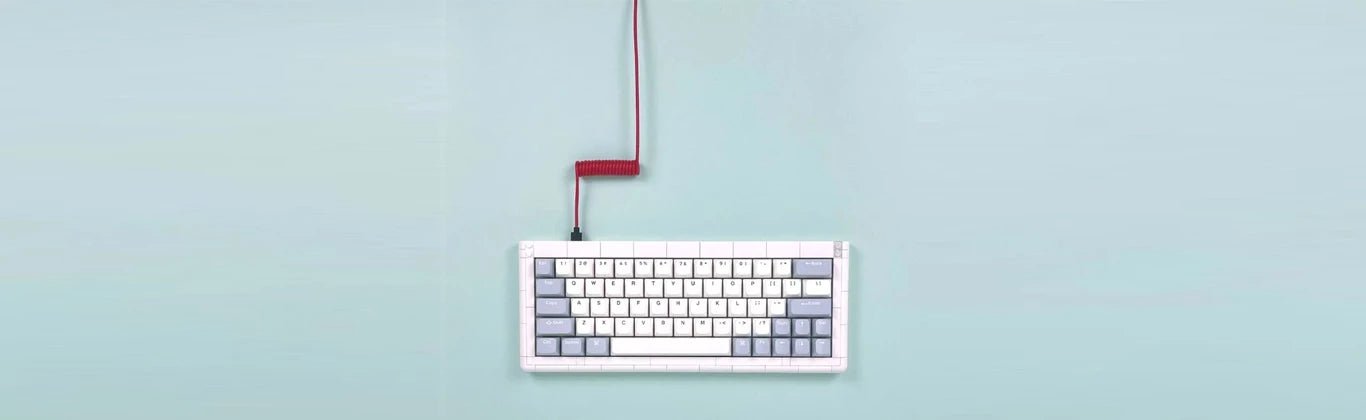





![[Pre-order] Lelelab Y2K 76 Mechanical Keyboard Kit - Keebz N CablesKeyboards](products/pre-order-lelelab-y2k-76-mechanical-keyboard-kitkeyboards-989525.jpg)
![[Pre-order] Lelelab Y2K 76 Mechanical Keyboard Kit - Keebz N CablesKeyboards](products/pre-order-lelelab-y2k-76-mechanical-keyboard-kitkeyboards-335667.jpg)
![[Pre-order] Lelelab Y2K 76 Mechanical Keyboard Kit - Keebz N CablesKeyboards](products/pre-order-lelelab-y2k-76-mechanical-keyboard-kitkeyboards-940732.jpg)
![[Pre-order] Lelelab Y2K 76 Mechanical Keyboard Kit - Keebz N CablesKeyboards](products/pre-order-lelelab-y2k-76-mechanical-keyboard-kitkeyboards-100950.jpg)
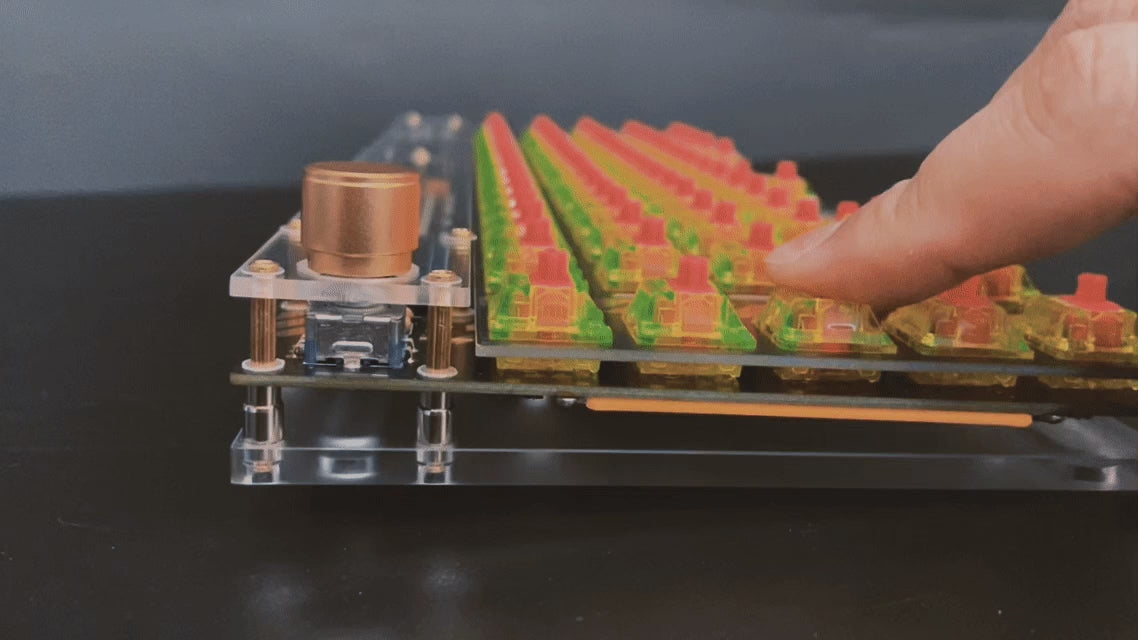
![[Pre-order] Lelelab Y2K 76 Mechanical Keyboard Kit - Keebz N CablesKeyboards](http://www.keebzncables.com/cdn/shop/products/pre-order-lelelab-y2k-76-mechanical-keyboard-kitkeyboards-989525.jpg?v=1678708968)
![[Pre-order] Lelelab Y2K 76 Mechanical Keyboard Kit - Keebz N CablesKeyboards](http://www.keebzncables.com/cdn/shop/products/pre-order-lelelab-y2k-76-mechanical-keyboard-kitkeyboards-335667.jpg?v=1678708968)
![[Pre-order] Lelelab Y2K 76 Mechanical Keyboard Kit - Keebz N CablesKeyboards](http://www.keebzncables.com/cdn/shop/products/pre-order-lelelab-y2k-76-mechanical-keyboard-kitkeyboards-940732.jpg?v=1678708968)
![[Pre-order] Lelelab Y2K 76 Mechanical Keyboard Kit - Keebz N CablesKeyboards](http://www.keebzncables.com/cdn/shop/products/pre-order-lelelab-y2k-76-mechanical-keyboard-kitkeyboards-100950.jpg?v=1678708968)




